Notice
Recent Posts
Recent Comments
Link
| 일 | 월 | 화 | 수 | 목 | 금 | 토 |
|---|---|---|---|---|---|---|
| 1 | ||||||
| 2 | 3 | 4 | 5 | 6 | 7 | 8 |
| 9 | 10 | 11 | 12 | 13 | 14 | 15 |
| 16 | 17 | 18 | 19 | 20 | 21 | 22 |
| 23 | 24 | 25 | 26 | 27 | 28 |
Tags
- bootstrap
- php 배열제거
- JQuery checkbox 컨트롤
- libxrender1
- 우분투 mysql 비밀번호 없이 로그인 될때
- mariadb upgrade
- 비밀번호정규식
- 부트스트랩4 세로 중앙 정렬
- usb efi 시스템 파티션 삭제
- 아파치 웹 서버의 정보 숨기기
- modsecurity 설치
- (using password: YES)" when trying to connect
- mysql root 비밀번호 변경
- httpd.conf 보안 설정
- PHP 구글 OTP 연동
- javascript
- apache mod rewrite
- 파라미터 & 오류
- 자바스크립트비밀번호검증
- svn 충돌 해결 resolved
- svn 충돌 해결 resolve
- PHP 정규식 예제
- group_concat 구분자
- bootstrap modal
- mysqldump: Got error: 1045
- 구글 OTP 인증
- wkhtmltopdf 실행 오류
- html pdf 변환
- PHP 구글 OTP 인증
- 비밀번호검증정규식
Archives
- Today
- Total
투덜이 개발자
Error: A JNI error has occurred, please check your installation and try again 본문
Program Language/Java
Error: A JNI error has occurred, please check your installation and try again
엠투 2021. 7. 3. 15:37반응형
이클립스를 깔아서 cmd 에서 실행시 Error: A JNI error has occurred, please check your installation and try again
에러 발생 원인은 버전이 맞지 않아 생기는 경우입니다.
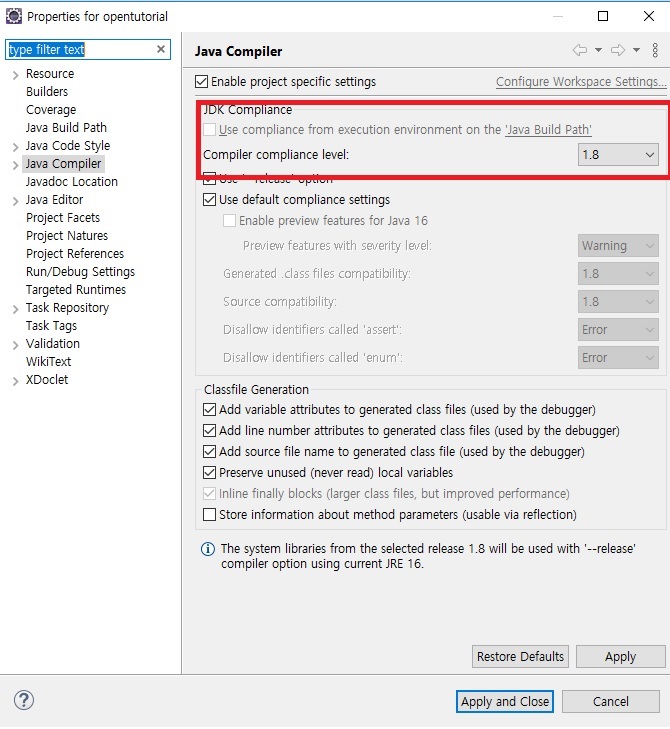
Project->Propertise->java compiler->Enable project specific 항목 체크 -> Compiler complisance level 에서 사용하는 버전으로 변경하면 됩니다.
반응형
'Program Language > Java' 카테고리의 다른 글
| Java code 에서 Java 버전 확인 (0) | 2022.01.11 |
|---|---|
| [Eclipse] 이클립스 소스코드 자동완성 기능 설정 방법 (0) | 2022.01.06 |
| 이클립스(Eclipse)에서 인텔리제이(Intellj) 테마 사용하기 (0) | 2022.01.06 |
| 웹 페이지 바로 반영하기 (0) | 2021.12.23 |
| Tomcat manager conf 설정 (0) | 2021.12.23 |

