Notice
Recent Posts
Recent Comments
Link
| 일 | 월 | 화 | 수 | 목 | 금 | 토 |
|---|---|---|---|---|---|---|
| 1 | 2 | 3 | 4 | 5 | 6 | 7 |
| 8 | 9 | 10 | 11 | 12 | 13 | 14 |
| 15 | 16 | 17 | 18 | 19 | 20 | 21 |
| 22 | 23 | 24 | 25 | 26 | 27 | 28 |
Tags
- apple push notification service (apns) is changing
- 숫자 3자리(천단위) 마다 콤마 찍기
- bootstrap
- 파라미터 & 오류
- 비밀번호검증정규식
- html pdf 변환
- group_concat 구분자
- php 이미지 url 검증 함수
- 유튜브 플레이 리스트 저장
- bootstrap modal
- usb efi 시스템 파티션 삭제
- PHP 정규식 예제
- 아파치 웹 서버의 정보 숨기기
- httpd.conf 보안 설정
- usb 삭제
- 윈도우 mod_security2
- mod_security2 설치
- modsecurity 설치
- 비밀번호정규식
- wsl2 우분투에 docker 설치
- 자바스크립트비밀번호검증
- 윈도우 환경 아파치 mod_security2 설치
- mariadb upgrade
- postfix 설치
- (using password: YES)" when trying to connect
- php 배열제거
- VS Code 서버설치
- javascript
- thumbnail 클래스
- sha-2 root
Archives
- Today
- Total
투덜이 개발자
[MySQL] 로컬에 설치된 MySql 한글처리 본문
반응형
[MySQL] 로컬에 설치된 MySql 한글처리
1. 파일열기
C:\Program Files\MariaDB 10.6\bin\my.ini
2. 아래와 같이 수정
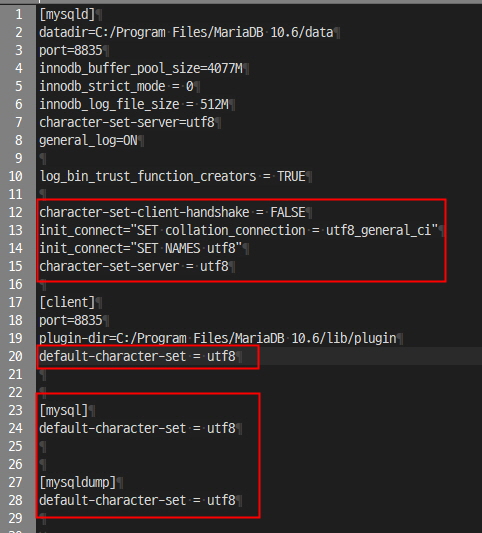
[mysqld]
datadir=C:/Program Files/MariaDB 10.6/data
port=8835
innodb_buffer_pool_size=4077M
innodb_strict_mode = 0
innodb_log_file_size = 512M
character-set-server=utf8
general_log=ON
log_bin_trust_function_creators = TRUE
character-set-client-handshake = FALSE
init_connect="SET collation_connection = utf8_general_ci"
init_connect="SET NAMES utf8"
character-set-server = utf8
[client]
port=8835
plugin-dir=C:/Program Files/MariaDB 10.6/lib/plugin
default-character-set = utf8
[mysql]
default-character-set = utf8
[mysqldump]
default-character-set = utf8
3. 시스템 재시작
반응형
'DataBase > MySQL' 카테고리의 다른 글
| mysql json - select, insertm, update (0) | 2023.12.05 |
|---|---|
| View 'mysql.user' references invalid table(s) or column(s) or function(s) or definer/invoker of view lack rights to use them (2) | 2023.11.29 |
| MySQL 날짜 SORT(order by) 가 안될 경우 (0) | 2023.05.31 |
| MySQL에서 Oracle처럼 ROWNUM 사용법 (0) | 2023.05.25 |
| DB 서버 외부 mysql 커넥션 지연 (0) | 2023.05.08 |


